How to Zoom-Conference With Ease
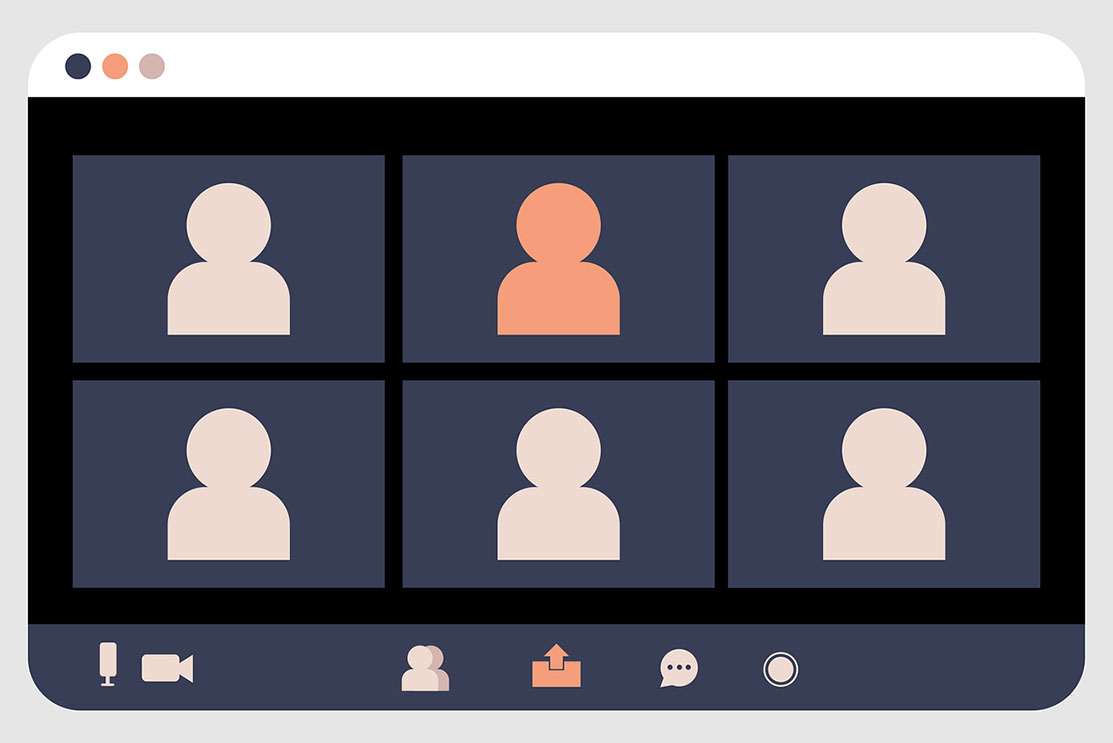
Although the pandemic will eventually ease and life will start to return to a new normal, videoconferencing is here to stay. It saves you and your attorney time and money, and you’ll often get in to see your attorney more easily. In order to maximize the benefit of video-conferencing, there are things you need to do (and things NOT to do) to make things easier.
l. Most video-conferences are with Zoom and you don’t need an app for that. Microsoft Teams is a little trickier, but this office Zooms.
2. You should always use a desktop or laptop computer for your conferencing. They are easier to use, and the sound and picture is much better than on a cell phone. Make sure you have audio and a camera set up for your video-conference.
3. Make sure you have good connectivity.
4. Find a comfortable spot. If you sit in front of a window or a lamp, you will be a silhouette and that makes it hard for others. Get your tea, or your coffee, or your water and be ready for your call. Get a pad of paper and a pen, to make notes with. Make sure that whatever documents you might need are at hand (agenda, agreements, bills, etc.)
5. You should be alone in the room. Your support system cannot be part of the meeting unless they’ve been invited in ahead of time. Certainly, your children should be nowhere around. Give the dog a bone and cover the bird cage.
6. Turn off the ringers on other devices. We don’t want you distracted by text messaging or a phone call that you feel you have to take. Remember, this is a business meeting.
7. If you have to schedule another appointment right after your Zoom conference, make sure you let everyone know at the start of the meeting. We don’t want to have to warp up a meeting early because you’ve just told us you have somewhere else to go.
8. Try not to interrupt – it confuses Zoom. That’s why you have the pad and pen. Write it down, and wait your turn.
Big No-No’s:
l. Don’t turn off your video because you’re mad. Don’t pretend to leave the conference.
2. Don’t refuse to turn on video – just being on the phone is sufficient, and it isn’t business-like.
3. Don’t sneak your new significant other or your sister in the room to “listen in”.
4. If you are on the cell phone and you are in the car, don’t start driving.
5. Don’t record the videoconference without first asking for everyone’s consent.

 "Jennifer E. Davis began her practice of law in 1987, with an exclusive focus upon the areas of Family Law since 1992. Her passion is alternative dispute resolution, which includes collaborative law, mediation, parent coaching and conducting day-long settlement negotiations. Because of her many years of courtroom experience as a skilled and competent litigator, she brings a high level of understanding to the needs of families to resolve their issues outside of a courtroom whenever possible."
"Jennifer E. Davis began her practice of law in 1987, with an exclusive focus upon the areas of Family Law since 1992. Her passion is alternative dispute resolution, which includes collaborative law, mediation, parent coaching and conducting day-long settlement negotiations. Because of her many years of courtroom experience as a skilled and competent litigator, she brings a high level of understanding to the needs of families to resolve their issues outside of a courtroom whenever possible."